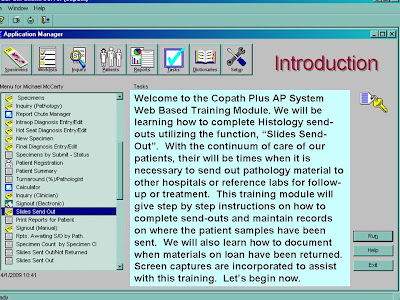
Saturday, April 4, 2009
Step 3
Step 4
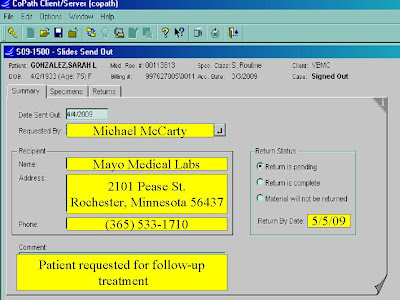 A window is opened where information is added about the case being sent out. In the "Requested By" box, enter the name of the person making the request. The next box below is the "Recipient" box. Enter where the case is being sent to. Next, enter the address and phone number. In the "Comment" box, enter what the case is being sent-out for. Finally, in the "Return by Date' box, enter a date for the case to be returned.
A window is opened where information is added about the case being sent out. In the "Requested By" box, enter the name of the person making the request. The next box below is the "Recipient" box. Enter where the case is being sent to. Next, enter the address and phone number. In the "Comment" box, enter what the case is being sent-out for. Finally, in the "Return by Date' box, enter a date for the case to be returned.Step 5
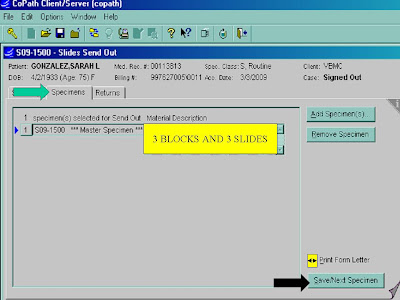 Find an click on "Specimens" tab (highlighted green arrow). Locate the "Material Description" box (highlighted yellow) and indicate what is being sent ie. 3 blocks and 3 slides. Make sure the "Print Form Letter" is checked (highlighted yellow and indicated by double black arrow) before clicking on the "Save Next Specimen" box (black arrow). This will generate a form letter to be sent along with the requested material.
Find an click on "Specimens" tab (highlighted green arrow). Locate the "Material Description" box (highlighted yellow) and indicate what is being sent ie. 3 blocks and 3 slides. Make sure the "Print Form Letter" is checked (highlighted yellow and indicated by double black arrow) before clicking on the "Save Next Specimen" box (black arrow). This will generate a form letter to be sent along with the requested material.Step 6
Subscribe to:
Comments (Atom)



