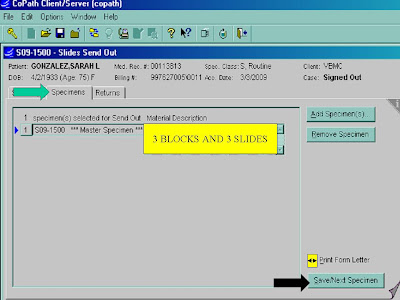 Find an click on "Specimens" tab (highlighted green arrow). Locate the "Material Description" box (highlighted yellow) and indicate what is being sent ie. 3 blocks and 3 slides. Make sure the "Print Form Letter" is checked (highlighted yellow and indicated by double black arrow) before clicking on the "Save Next Specimen" box (black arrow). This will generate a form letter to be sent along with the requested material.
Find an click on "Specimens" tab (highlighted green arrow). Locate the "Material Description" box (highlighted yellow) and indicate what is being sent ie. 3 blocks and 3 slides. Make sure the "Print Form Letter" is checked (highlighted yellow and indicated by double black arrow) before clicking on the "Save Next Specimen" box (black arrow). This will generate a form letter to be sent along with the requested material.Saturday, April 4, 2009
Step 5
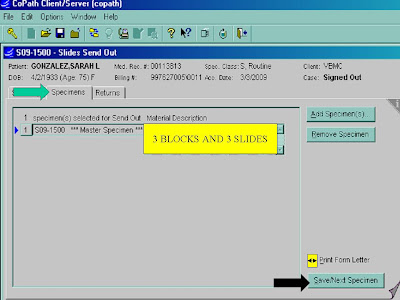 Find an click on "Specimens" tab (highlighted green arrow). Locate the "Material Description" box (highlighted yellow) and indicate what is being sent ie. 3 blocks and 3 slides. Make sure the "Print Form Letter" is checked (highlighted yellow and indicated by double black arrow) before clicking on the "Save Next Specimen" box (black arrow). This will generate a form letter to be sent along with the requested material.
Find an click on "Specimens" tab (highlighted green arrow). Locate the "Material Description" box (highlighted yellow) and indicate what is being sent ie. 3 blocks and 3 slides. Make sure the "Print Form Letter" is checked (highlighted yellow and indicated by double black arrow) before clicking on the "Save Next Specimen" box (black arrow). This will generate a form letter to be sent along with the requested material.
Subscribe to:
Post Comments (Atom)
No comments:
Post a Comment